Managing system settings on a computer has never been a particularly user-friendly experience. With menus nested within menus and cryptically named options, even tech-savvy users can find themselves lost. Enter Microsoft’s Mu, an innovative small language model (SLM) designed to make the process of navigating Windows 11 settings as simple as having a conversation.
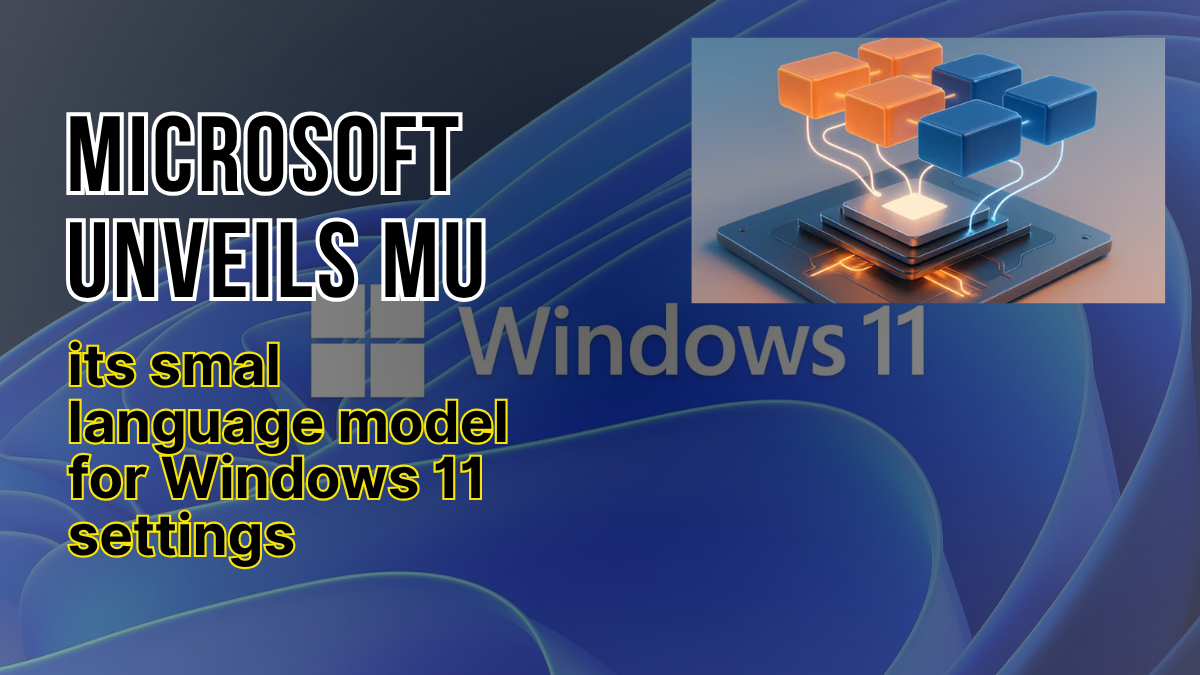
This blog will explore Mu, how it integrates with Windows 11, what sets it apart from other AI tools, and why it might represent a significant leap forward in user-friendly computing.
What is Mu?
Microsoft’s Mu is a compact, on-device small language model created to power an AI agent in Windows 11 Settings. Running locally on advanced hardware, such as Copilot+ PCs with Neural Processing Units (NPUs), Mu enables users to interact with their computer using natural language commands. Need to increase brightness? Mute system notifications? No need to search through a forest of control panels anymore. Just ask Mu in plain language.
At its core, Mu combines natural language processing (NLP) technology with real-time responsiveness to enhance user accessibility, eliminating friction in adjusting device settings.
Why Mu is a Game Changer
1. Seamless Natural Language Input
Mu allows users to speak or type commands as if conversing with a human assistant. For example, a simple phrase like “Lower my screen brightness” is translated into precise system actions.
2. Fully On-Device Processing
Unlike many other AI models that operate in the cloud, Mu processes commands locally on a device’s NPU. This not only guarantees privacy but also results in lightning-fast response times, with most commands executed in under 500 milliseconds.
3. Optimized for Efficiency
Mu was purpose-built for small-scale deployments with a focus on minimizing resource usage. Despite its “micro-sized” 330-million-parameter architecture, it delivers results comparable to larger models like Microsoft’s Phi, making it highly efficient.
4. Versatile Integration in Windows Settings
Mu helps users manage hundreds of settings with its conversational interface. Whether shifting to a power-saving mode or adjusting audio outputs, Mu ensures every interaction feels intuitive and fluid.
How Does Mu Work?
1. Encoder-Decoder Architecture
Mu utilizes a transformer-based encoder-decoder setup, where the encoder processes user input into a latent representation of meaning, and the decoder generates the appropriate system command. This approach ensures accurate and efficient outputs, even for complex or ambiguous queries.
2. Training for Real-World Use
Mu was trained using billions of high-quality educational tokens on Microsoft’s Azure Machine Learning platform with state-of-the-art methods like distillation and low-rank adaptation (LoRA) fine-tuning, ensuring it performs effectively within its size constraints.
3. Optimized for Hardware Acceleration
By leveraging innovations like dual layer normalization (LayerNorm) and quantization techniques, Mu achieves rapid real-time inference on NPUs. This hardware-aware design reduces latency while maintaining top-notch accuracy.
Mu vs. Traditional AI Assistants
While well-known AI tools like Amazon Alexa or Google Assistant thrive on expansive cloud-based processing, Mu confidently diverges by being entirely self-contained. This local-first design resolves significant concerns, including lag, connectivity issues, and privacy risks that are common with traditional AI solutions.
How Users Can Interact with Mu
- Natural Queries
Simply type or voice commands like, “Turn on airplane mode” or “Change screen resolution.” Mu responds instantly and adjusts the requested settings.
- Short Queries and Defaults
For vague commands like “brighten screen,” Mu uses metadata and user history to prioritize the most likely interpretation, ensuring practical results.
- Fallback to Search
For incomplete commands, Mu integrates seamlessly with Windows’ regular search features to provide alternatives.
Privacy and Security with Mu
One of the standout features of Mu is its commitment to user data privacy. Since the entire processing occurs on-device, there’s no risk of your data being accessed or stored on external servers. This emphasis on security aligns with growing user demands for more trustworthy AI technologies.
What’s Next for Mu?
Microsoft plans additional improvements for Mu, including support for more languages and expanded integration across PCs running on processors from manufacturers like Intel and AMD. Feedback from Windows Insiders will guide future updates, ensuring Mu continues to meet real-world user needs.
How Mu Reflects Larger Tech Trends in AI Evolution
Mu is a prime example of the growing emphasis on specialized AI models, prioritizing efficiency and targeted functionality over sheer size. While large language models (LLMs) like OpenAI’s GPT-4 dominate headlines for their broad capabilities, tools like Mu demonstrate the rising value of small, task-specific AI solutions in catering to niche use cases.
FAQs: Frequently Asked Questions
1. What is Mu?
A. Mu is Microsoft’s compact artificial intelligence model designed to run locally on Windows devices. It focuses on simplifying tasks, such as navigating Windows Settings, with quick and efficient processing.
2. How does Mu differ from cloud-based AI models?
A. Unlike cloud-based AI models, Mu operates locally on your device. This means faster response times, enhanced privacy, and reduced dependency on an internet connection.
3. Which devices support Mu?
A. Currently, Mu is available on select Windows devices. Microsoft plans to expand its availability in the future to include more devices and regions.
4. Is Mu available to everyone right now?
A. Not yet. Mu has been rolled out to a limited number of devices for initial testing, and a wider rollout is expected soon.
5. Can Mu handle tasks beyond Windows Settings?
A. Although Mu is primarily focused on optimizing Windows Settings, Microsoft is continually exploring ways to expand its capabilities to enhance other aspects of the Windows user experience.
Final Thoughts
Microsoft’s Mu represents a significant stride toward reducing the complexity of technology for everyday users. By offering a conversational interface for managing system settings, it simplifies interactions and enhances accessibility.
If you’re part of the Windows Insider program, Mu is already available for testing on select devices. For everyone else, its wider rollout will likely change how we think about everyday interactions with technology.
This isn’t just AI for businesses or research labs. With Mu, artificial intelligence feels personal.
For More Information Click HERE